Knowledge Base
Utilizing the Dashboard Side Bar | BEGINNER
As your dashboards become more complex – they can become cluttered with reports, buttons, and links that take up precious real estate on your screen. Because the Home Page is the first thing people see when they log in, its important to make sure its not confusing or hard on the eyes.
The Side Bar is a space reserved on the left hand side of the screen that it ‘invisible’ until used, but offers a great way to put searches and buttons in one place where it doesn’t take up prime real estate that is reserved for branding and reports.
Some common things you might put in the Side Bar:
✓ Adding quick searches
✓ Buttons for items not used often
✓ Instructions or text to provide detail that isn’t needed on the main part of the page
How to set up your Side Bar:
- From the Home Page – select ‘Customize this Page’
- Drag and drop a dashboard widget all the way to the left hand edge of the screen.
- Move your cursor around until you see a green checkmark saying ‘Add this to the sidebar’ and release
- Once there, you can manage the widgets in the side bar like normal
See the below video to view a brief walkthrough of how to get your sidebar set up
For more – check out using the Linking Dashboards together
- Author: Chayce Duncan
- Email: chayceduncan@quandarycg.com
- Date Submitted: 12/20/2018
Resources
© 2026 Quandary Consulting Group. All Rights Reserved.
Privacy Policy