Knowledge Base
Creating External Stakeholder Forms, Reports and Dashboards | INTERMEDIATE
In your Quickbase applications, you may store information that is relevant to external stakeholders: client contacts, purchase orders, and invoices, etc.
If you are constantly answering questions for clients, you may want to consider granting them access to your application. This will let them find the answers to their questions faster.
The benefits can be immense.
Your time will be freed up to help clients with higher-level problems, and stakeholders will have 24/7 access to their information.
The key to successfully integrating external stakeholders into your app is presenting them with useful information while simultaneously preventing external stakeholders from accessing sensitive information.
Quickbase’s flexibility makes possible use cases almost infinite.
With access to Quickbase, external stakeholders would be able to update their contact info, enter/view invoices, update/view project statuses, etc.
To ensure the success of inviting third parties to view your Quickbase app, follow the directions below.
1. Create a New Role
The first step is to create a new role for external stakeholders. If you want to learn more about creating a new role and setting their permissions, read Adding a new User Role.
2. Create a New Form
Once you have created the new role and set up permissions for which tables the role can access, you will likely want to create a new form specifically for the external stakeholder role.
By creating a new form, you can show only relevant information to the external stakeholders and prevent them from accessing sensitive information.
To create a new form and assign it to the external stakeholder role:
- From the table home page, click ‘Settings’; then click ‘New Form’;
- Create a form for the external stakeholder role (see Creating User-Friendly Forms for some tips);
- From the Form’s Settings Page, click the dropdown arrow on ‘Set how different roles use these forms’;
- For the external stakeholder role, select the form you created in step 2;
- Repeat the steps above for the other tables that external stakeholders can access.
3. Set Up Reports
More than likely, you will have to create new reports for the external stakeholder dashboard.
Make certain to use user-filtered reports as outlined in Setting-up Personalized Dashboards.
4. Dashboard
Finally, you can create a new dashboard for the external stakeholder role, add their reports, and invite the users to your app.
If you need help creating a dashboard, try Creating a new Dashboard.
If you want to learn more about customizing settings for certain roles, check out: Displaying Information for Certain Roles.
- Author: TJ Lawless
- Email: tlawless@quandarycg.com
- Date Submitted: 5/14/2019
Resources
© 2026 Quandary Consulting Group. All Rights Reserved.
Privacy Policy