Knowledge Base
Using Workato to Send an Email Through Outlook | BEGINNER
Send an Email Using Workato
One of Workato’s most simple but powerful tools is its ability to send emails. Emails can be sent on a set schedule (daily, weekly, etc.), based on a change in another system (new customer in Salesforce, change to a box folder, etc.), or part of any existing recipe. It is great for keeping internal and external stakeholders abreast of changes in various systems. Furthermore, it can be used to create a communication log, an audit trail of sent emails.
Workato has three built in connectors to send emails: Email by Workato, Gmail, and Outlook. This article will use Outlook as the example, but the other two connectors work similarly.
In this article, for illustration, we will build a recipe to send a daily reminder to ourselves.
- Determine the trigger. In our example we want to send the report daily – choose the Scheduler by Workato app, then choose New scheduled event as the trigger, then determine how often it should repeat;
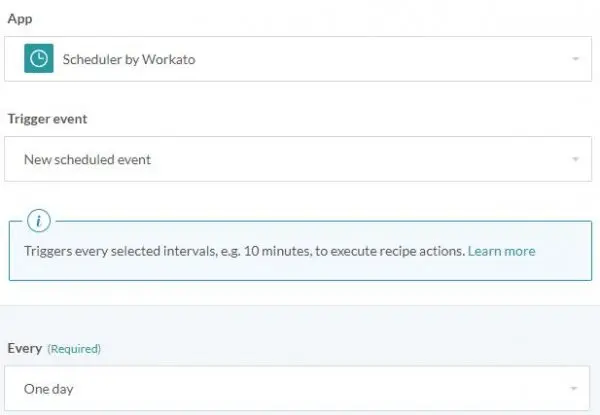
- Add a simple action, select Outlook and then select Send email;
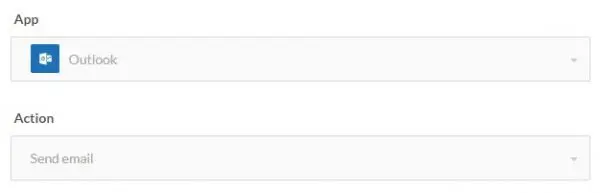
- Insert the From and To email addresses in the fields provided, then insert the Subject (Daily Remainder) and Message in their respective fields. Note: the message can be in written in plain text or html;
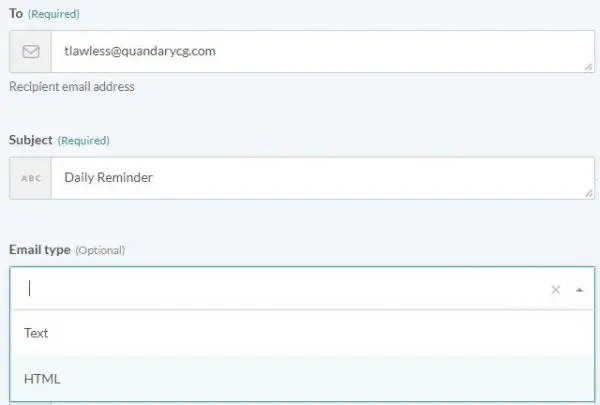
Additionally, as you build more complex recipes, you can pass data pills from other steps in the recipe into these fields;
- Click Save and Start Recipe and you are good to go.
The Gmail and Email by Workato connectors work similarly to the steps listed above. The advantage of using Gmail and Outlook is you can log your sent emails in the sent folder of the email address entered in the From field.
If you want to learn more about recipes, check out the article: Creating Your First Workato Recipe.
- Author: TJ Lawless
- Email: tlawless@quandarycg.com
- Date Submitted: 4/1/2019
Resources
© 2026 Quandary Consulting Group. All Rights Reserved.
Privacy Policy