Knowledge Base
Workato for Logging Quickbase Emails
WORKATO FOR LOGGING EMAILS
Quick Base allows users to easily set up notifications, subscriptions, and reminders. These tools are great for designing workflows, improving communication with internal and external users, and keeping abreast of changes in an app. The shortfall of notifications, subscriptions, and reminders is there is no way to log the emails that have been sent to users – there is no audit trail. Furthermore, if an invalid email address is entered in an email field in Quick Base and that field is the field the email is addressed to, the notification, subscription, or reminder will not be sent. The same logic holds if you input specific emails into a notification, subscription, or reminder; if the email address is invalid, it will not be sent. Unfortunately, there is no native functionality in Quick Base to inform you of an invalid email address.
Workato can be used to overcome the invalid email address and email logging shortcomings from Quick Base. Recipes can be built to send emails to internal and external users that mimic Quick Base notifications, subscriptions, and reminders. With Workato, sent emails can be logged in two different ways.
- First, Workato allows a user to cc an email address or a shared inbox so that all communication is sent to the intended recipient and a central location. This solution is effective, but it can be cumbersome to search an inbox for a specific message.
- The second solution is more dynamic and allows the user to quickly find a sent notification, subscription, or reminder. In Quick Base, build an Emails table and create fields for information you want to log such as: To, From, Subject, Message, Attachments, etc. (note date/time sent is automatically logged by the Date Created field). In the Workato recipe, add a step to create a record in the new Emails table. Now, when a notification, subscription, or reminder is sent, a new record will be created in the Emails table simultaneously. Add dynamic filters or create reports in the Emails table to be able to quickly search for past communications.
Both solutions above solve Quick Base’s limitation of catching an invalid email address. If Workato is unable to complete a recipe, it sends an error email to the Workato administrator. From the Workato error email, it is easy to find the invalid email address in Quick Base and correct the data entry error.
Workato also enhances Quick Base’s native ability to send reports. In both solutions, Workato can send reports from Quick Base, Dropbox, etc. can be added as attachments in the email.
If you are interested in learning more about non-native Quick Base functionality, check out the article, Google Maps for Data Visualization.
- Author: TJ Lawless
- Email: tlawless@quandarycg.com
- Date Submitted: 1/3/2018
Resources
© 2026 Quandary Consulting Group. All Rights Reserved.
Privacy Policy