Knowledge Base
Google Maps for Data Visualization
Maps are a very useful way to convey location details in your applications. Quick Base offers a native Map Report option which can be great for doing this, however, it does have some drawbacks.
✓ Limited to 100 locations. Will default to first 100 based on sorting filter.
✓ Only display data from a single table.
✓ Provide limited record details.
✓ Cannot drive workflow.
Using the Google Maps API in a Code Page removes these limitations and allows you to create awesome maps with more detail and workflow power. Including but not limited to the following:
✓ Unlimited number of locations can be displayed (use at your discretion, crowded maps can look UGLY)
✓ Display data from any table.
✓ Display any fields from any record.
✓ Drive workflow by allowing users to add/edit/delete data using the map UI.
EXAMPLE: Custom map using Quick Base data
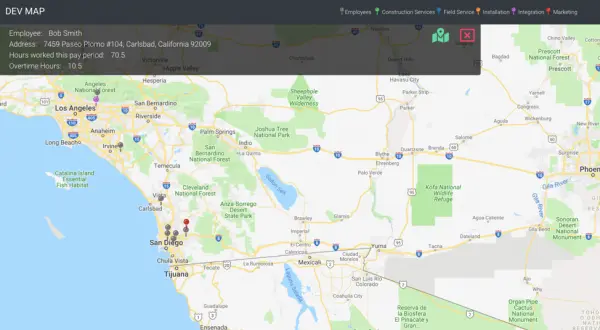
The map above combines data from an Employees table and a Projects table. Address fields are converted to lat/long values allowing the Quick Base records to become pins on the map. Project Managers can view locations and detailed information and assign Employees to Projects directly from the map interface. This is just one of the many ways custom maps can provide data visualization and drive workflow from a single interface.
Quick Base dashboards allow you to add Code Page widgets, meaning you can easily place a custom map on any user’s Home page. Check out our article on Adding Reports to Dashboards to learn how to get started.
- Author: QCG Development Team
- Email: dev@quandarycg.com
- Date Submitted: 1/14/2019
Resources
© 2026 Quandary Consulting Group. All Rights Reserved.
Privacy Policy