Knowledge Base
Application Diagram in Quickbase | BEGINNER
When setting up a new Quickbase application, it’s important before you start to plan out, and if possible, draw out your ERD (Entity Relationship Diagram) and map out what tables and relationships you think you’ll need.
Once you’re in there though – and real business needs come up, your actual system will start to morph and evolve with new tables and relationships that weren’t in your original diagram. No need to fret though – Quickbase has a built-in method that will help you visualize your system, that stays up to date as you develop.
Using this tool and keeping it organized is a great way look at your entire system and how things are connected all in one place. If you’re taking over an existing system and starting up as an admin – its a great first spot to see the entire app structure and how everything relates together.
Steps to set up a relationship diagram for your application in Quickbase
- From your app home page, click Settings => App Management
- From the App Management Page, the 3rd link on the page will be ‘Show Relationship Diagram’
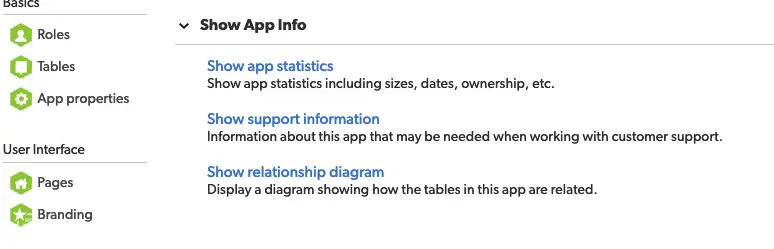
- Once there, you will see something like this diagram for an application currently under construction:
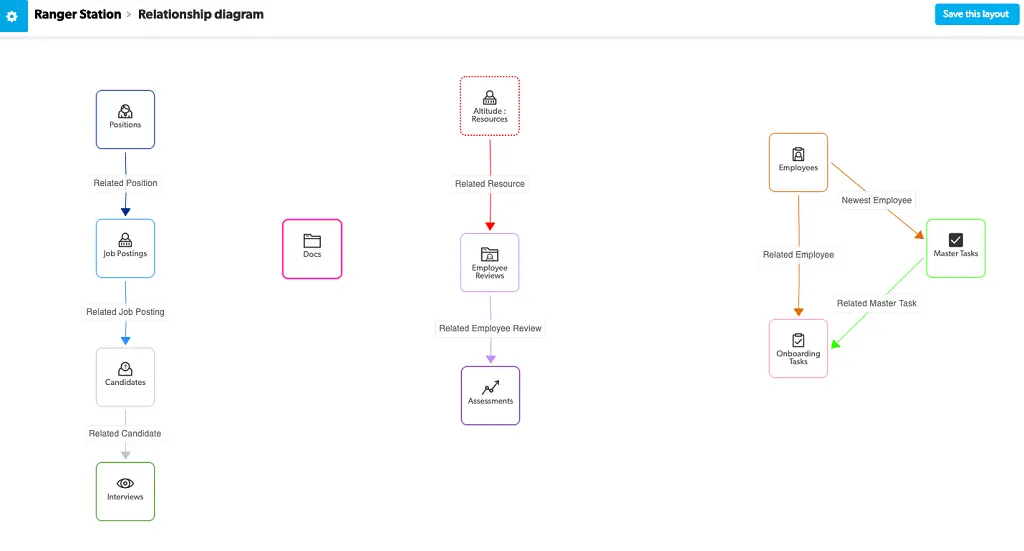
- The above will show you all the different tables in your application as the rounded squares (and each arrow represents a relationship between 2 tables).
The direction of the arrow will be that the Parent Table is pointing at the child table. From above, for instance, "Positions" is pointing to "Job Postings". "Positions" is the parent table, and it has many "Job Posting" (child records).
- Notice that when you click on one of your tables, you can expand the detail and see information such as how many fields/records/file size that table is currently configured with:
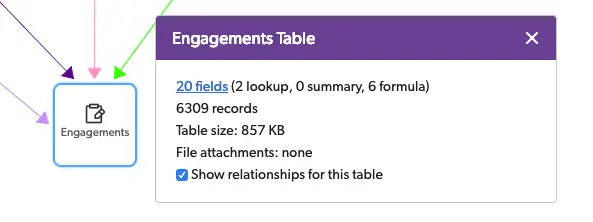
- In all likelihood though, your diagram might look something more like this:
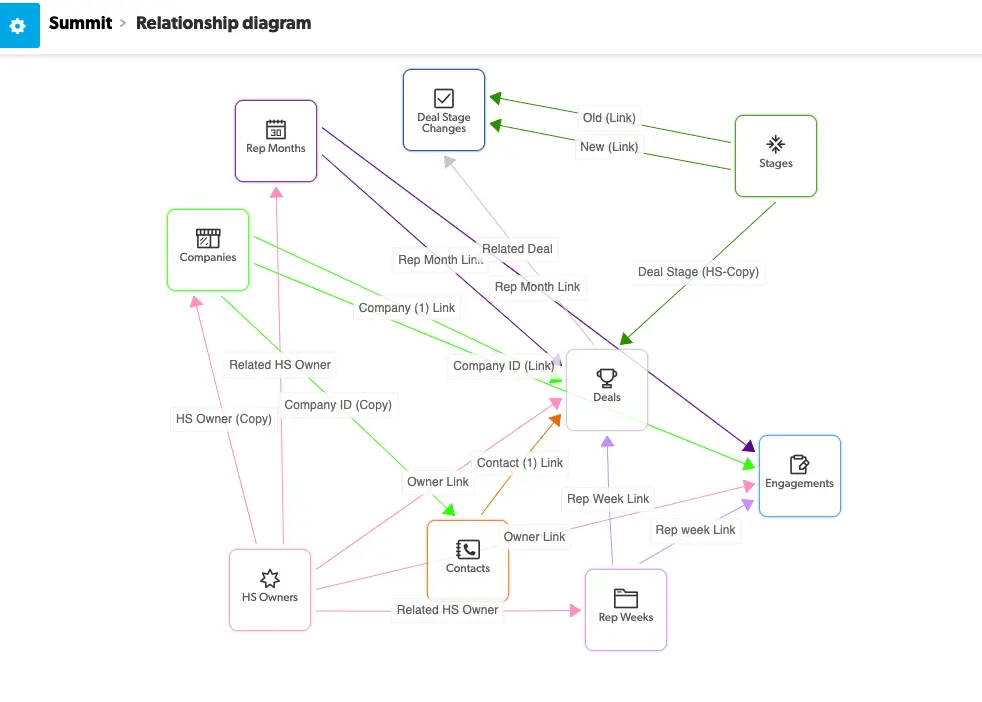
In this situation, it's the same information, but it's much harder to read. You'll want to re-organize and line it up in a more logical structure of parent/child arrows to help visualize your data model.
- To re-organize, just drag and drop your table icons around the screen until you get to a more understandable picture like so:

The organization is based on how you best see your system and what the most important parts are.
- When you’re done organizing, save your layout so you can come back at a later day and review it as needed.
For more info on application set up and configuring your tables and relationships, read more about New Relationships here.
- Author: Chayce Duncan
- Email: chayceduncan@quandarycg.com
- Date Submitted: 3/12/2019
Resources
© 2026 Quandary Consulting Group. All Rights Reserved.
Privacy Policy