Knowledge Base
Displaying Information for Certain Roles | BEGINNER
BACKGROUND
Based on a user’s role, the information visible to that user in Quick Base can be manipulated by an admin using: Dynamic Form Rules, App-Level, Table-Level, or Field-Level Permissions. In prior articles, we covered Dynamic Form Rules and App and Table-Level Permissions in Adding a New User Role. In this article, the focus will be on Field-Level Permissions.
Field-Level Permissions
There are two ways to modify Field-Level Permissions: from App-Level Permissions or from individual fields. For any field, you can set the Field-Level Permission for any Role to be View, Modify, or None. App-Level and Field-Level Permissions accomplish the same goal, but the user experience is slightly different. From App-Level Permissions, an admin can customize a role’s permissions for all of a table’s fields at once, but cannot compare different roles side-by-side. From Field-Level Permissions, an admin can compare different roles side-by-side, but can only edit that one field’s permissions.
Navigation: App-Level
- From the app home page, click ‘Settings’
- Click Roles
- Choose the role you want to edit (A)
- Click the ‘Permissions’ tab (B)
- Click the dropdown in the ‘Fields’ column of the table you want to edit (C)
- Click ‘Custom Access
- For each field, determine if the role should have View, Modify, or No access (D)
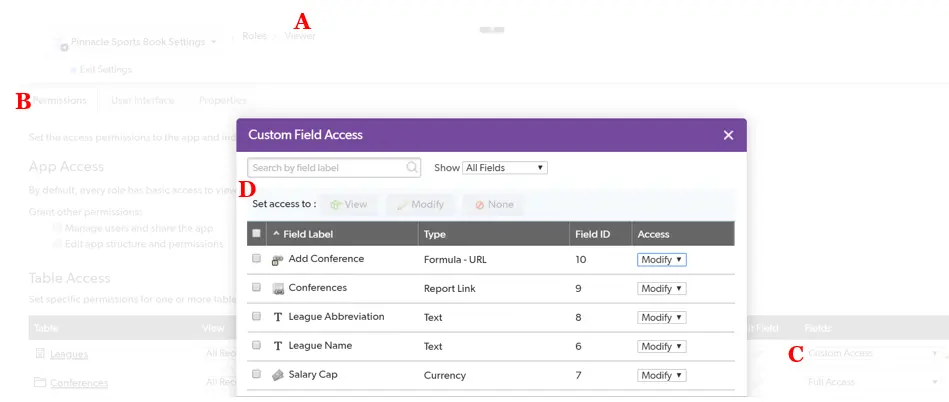
Navigation: Field-Level
1. From the app home page, click the table you want to edit field permissions in
2. Click ‘Settings’
3. Select the field you want to change
4. Scroll to the advanced section (E)
5. Determine if each role should have View, Modify, or No access (F)
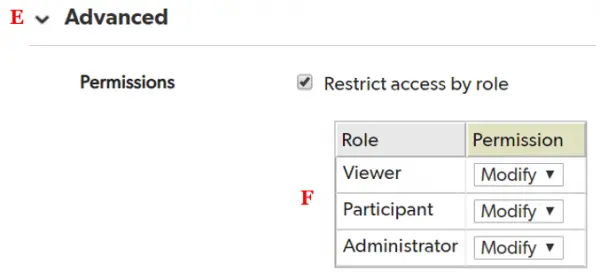
If you want to learn more about adding roles, check out the article: Adding a new User Role.
- Author: TJ Lawless
- Email: tlawless@quandarycg.com
- Date Submitted: 2/5/2019
Resources
© 2026 Quandary Consulting Group. All Rights Reserved.
Privacy Policy