Knowledge Base
Setting Up Reverse Relationship in Quickbase | Intermediate
Occasionally, you might want to see specific child data reflected in the parent (not a summary).
For example, in a system where “Work Orders” is the child of both “Vendors” and “Locations”, you might want to show details from the most recent “Work Order” in the Location.
In this situation, you may want to add the following:
- Which “Vendor” serviced this particular Location last?
- What are the notes from the last “Work Order”?
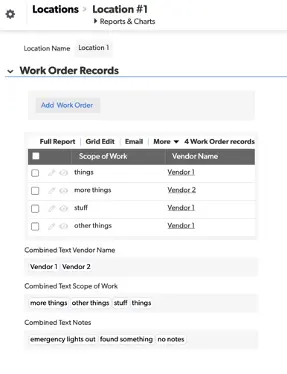
“Summary Combined Text” fields aren’t a big help in this case. We can’t tell which “Vendor” was on the last “Work Order” or which “Note” is most recent.
A reverse relationship is the answer.
Here’s how to do it:
How to Set Up Reverse Relationships in Quickbase (3 Steps)
- Create a summary field in “Locations” that gives the maximum related “Work Order”. This will be named “Maximum WO Record ID#” by default.
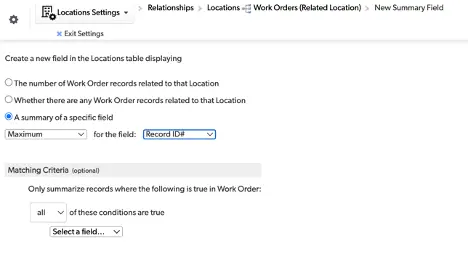
- Create a reverse relationship where Work Order is the parent of Locations
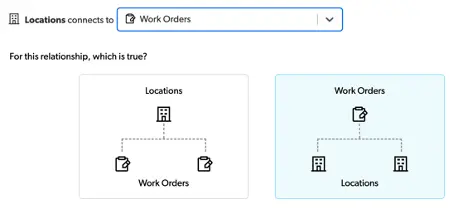
- Make sure to use the “Maximum WO Record ID#” we just created.
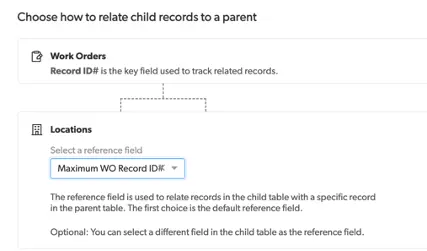
Summary
In this walkthrough, we used the original relationship, ”Location” with many “Work Orders”, to get a summary. In this case, it was a maximum of the related “Work Orders”.
Each “Location” will have a different value for this. the maximum Record ID# for that “Location”.
Afterward, we created another relationship where the “Work Order” is the “Parent of Locations”.
Now, you can pull data from the most recent “Work Order” into the Location as Lookup fields:
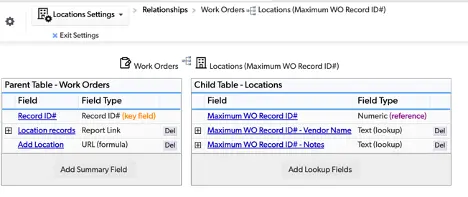
Plus, you can easily see from a list of “Locations” which “Vendor” serviced the “Location” last and what the “Notes” were.

You may wish to filter out certain Work Orders from the [Maximum WO Record ID#] field
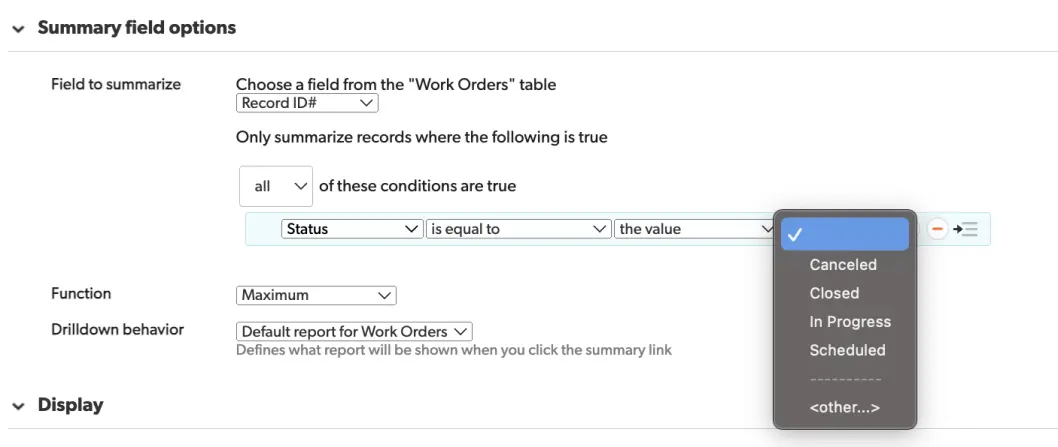
A canceled, recently scheduled, or currently in progress “Work Order” may not be relevant at this time.
For more support on how to use Quickbase, view the rest of our knowledge base.
- Author: Tom Shannon
- Email: tshannon@quandarycg.com
- Date Submitted: 11/24/2022
Resources
© 2026 Quandary Consulting Group. All Rights Reserved.
Privacy Policy